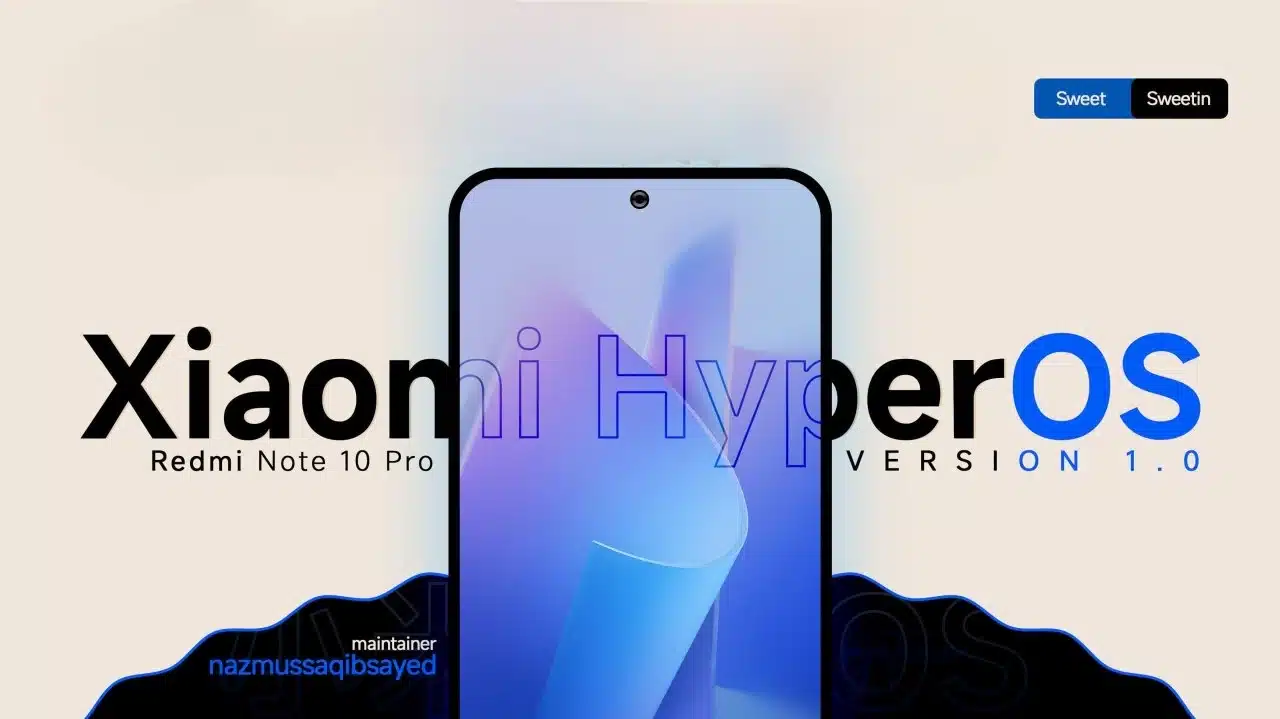
Install HyperOS on Redmi Note 10 Pro/Max (Sweet) with Download Links
Replacing MIUI, Xiaomi HyperOS has been released with the Xiaomi 14 series. Some developers have already ported it to many Xiaomi devices including the Redmi Note 10 Pro/ Max. In this article, I will be guiding you through the journey of installing the new HyperOS ROM on the Redmi Note 10 Pro device.
But before getting started with the installation guide, let’s take a look at the HyperOS.
What is Xiaomi HyperOS
According to Xiaomi, HyperOS is a unified OS developed by Xiaomi for their upcoming smart devices such as Smartphones, Watches, Cars, etc. The HyperOS for mobile devices is based on Android 14. HyperOS is developed to provide seamless communication between smart devices in the Xiaomi ecosystem.
What’s New in HyperOS?



HyperOS for Xiaomi smartphones has some minor improvements over the MIUI 14. In addition to some features, it’s said to be based on AOSP. The UI of HyperOS hasn’t been changed at all from MIUI 14. So if you expect to get a completely different feel or experience in HyperOS, you might be disappointed.



Yet, HyperOS added some new features and customizations over MIUI 14 and that makes it a proper successor.



More screenshots here.
Requirements for installing HyperOS on Redmi Note 10 Pro
Your device has to meet these criteria to be able to install HyperOS.
- Device model not SWEETK6A
- Bootloader unlocked
- Custom recovery installed (Such as TWRP, OrangeFox, PBRP, etc)
How to download HyperOS ports for Redmi Note 10 Pro and Max devices
The new HyperOS has already been ported to many popular Xiaomi devices. The initial port of HyperOS for Redmi Note 10 Pro was first released by @nazmussaqibsayed. Currently, there are also some modded version of HyperOS ROM available for Sweet. In this article, I will be guiding you through the installation of new HyperOS on your Xiaomi Redmi Note 10 Pro.
First Download any of the following ports of HyperOS from the links below:
T.R.M.’s Hyper TR 4.0 | Android 13

- Installation steps is in HERE.
- The ROM is NOT SafetyNet Certified.
- Read everything before doing anything else.
- Clean flash is REQUIRED.
- May cause some issues on
sweetin - The ROM is NOT for
sweet_k6a
HyperOS Taiwan Edition
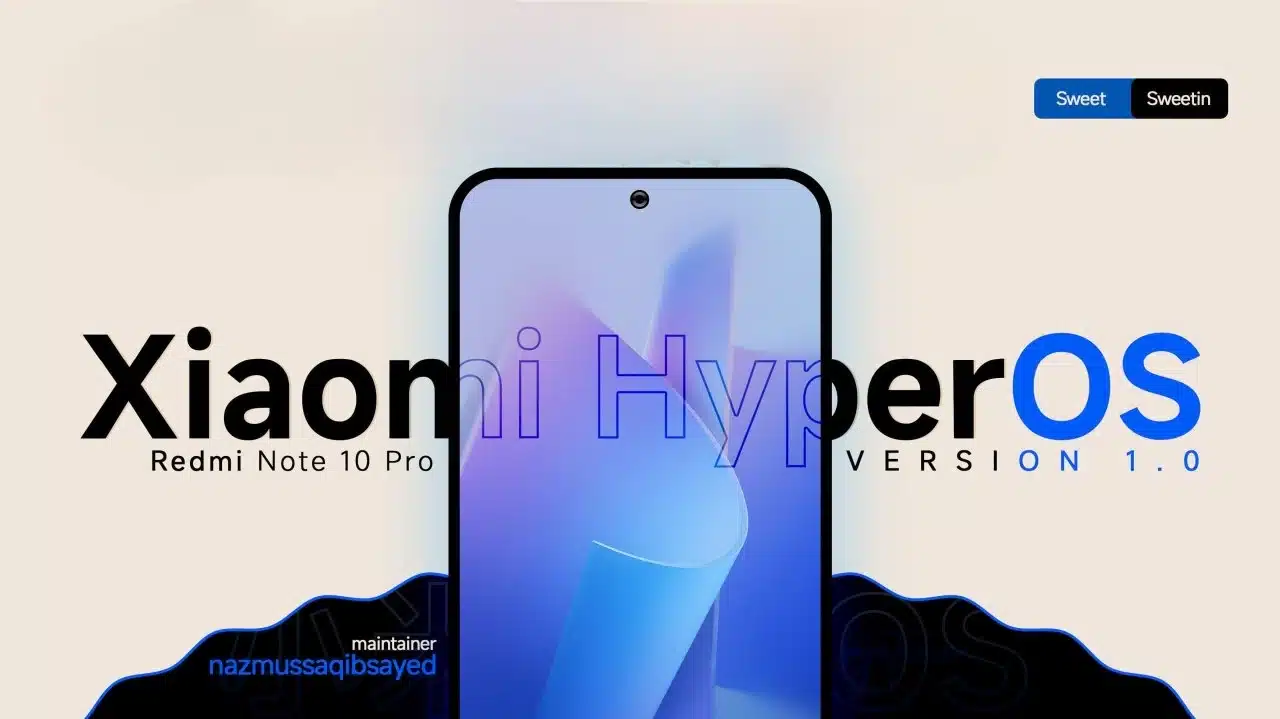
HyperOS OS1.0.1.0 Taiwan – PORT | Android 14
Updated: 27/01/’24
Basic ROM details
- HyperOS version OS1.0.1.0
- Android Version 14
- Kernel: Exsonic Kernel (KSU)
- Superuser: KSU included
- Multi Language Rom
- Rom status: Lite Modded
- Fully RW
- Shipped with ExSonic Kernel
- A14 application signature verification disabled
- Mods : Launcher Mod, Theme Manager, Security Center, App Vault, NewUI Package Installer
- AOD working fine
- Tint fixed for sweetin users
- Fixed NFC
- Extra Dim
- Removed 10s Timer
- Can disable system apps
- New Haptic UI
- Added Shennong Device Screenshot frame instead of Sweet (Default)
- Fully Working Leica 5.0xxx Camera (should check credits and give if u use this camera apk)
- Added Stock CN icons
- CN settings Layout instead of Global Layout
- MIUI Dialer and Message
- New Pill Shape System Alert Effect Implemented
- Unlimited Google Photos Backup
- Higher Fps spoofed for supported games
- Options to Enable Dark Mode in Individual Apps
- PowerKeeper Mod/Fps Limitations Patch enabled
- Safety Net is not Passed by default, Use this to fix
- Etc.
- File Size: 3.5 GB
Download Mirrors:
Source: Telegram
HyperOS EU Edition
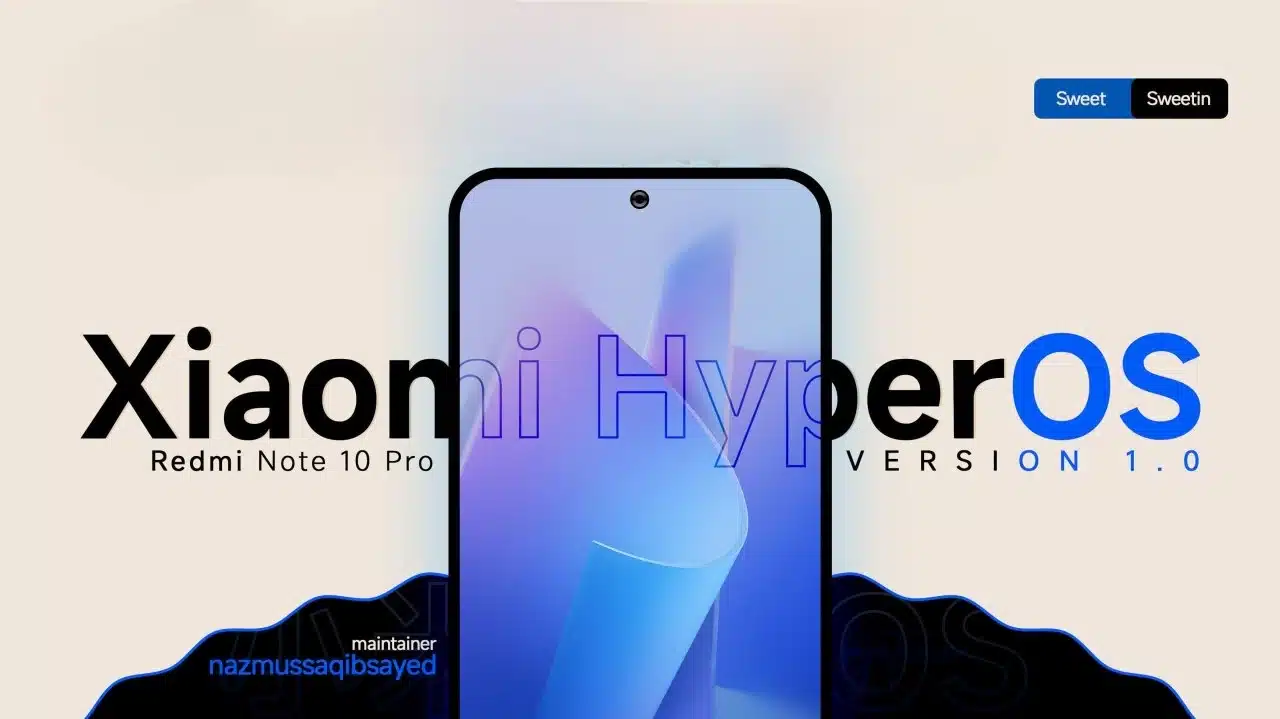
HyperOS EU 1.0.24.1.2.DEV – PORT | Android 14
Updated: 15/01/’24
- Basic ROM details
- HyperOS version 1.0.24.1.2.DEV
- Android Version 14
- Kernel: Exsonic Kernel (KSU)
- Superuser: KSU included
- Initial Xiaomi.EU HyperOS build
- Full RW
- Shipped With Exsonic Kerne - KSU
- Can disable System apps
- Removed 10s Security timer
- A14 Application signature verification disabled
- Mods : Security Center, Theme Manager, NewUI Package Installer
- Paid things free on Theme Manager
- AOD works (No flicker issue)
- Tint fixed for sweetin users
- Fixed NFC
- Extra DIM
- Google photos unlimited
- CTS/SafetyNet passed by default, Play integrity meets Basic and Device integrity by default
- device Certified by default
- New status bar icons pac and home screen icon pack
- etc.
- File Size: 3.0 GB
Download Mirrors:
Source: Telegram
HyperOS Global Edition
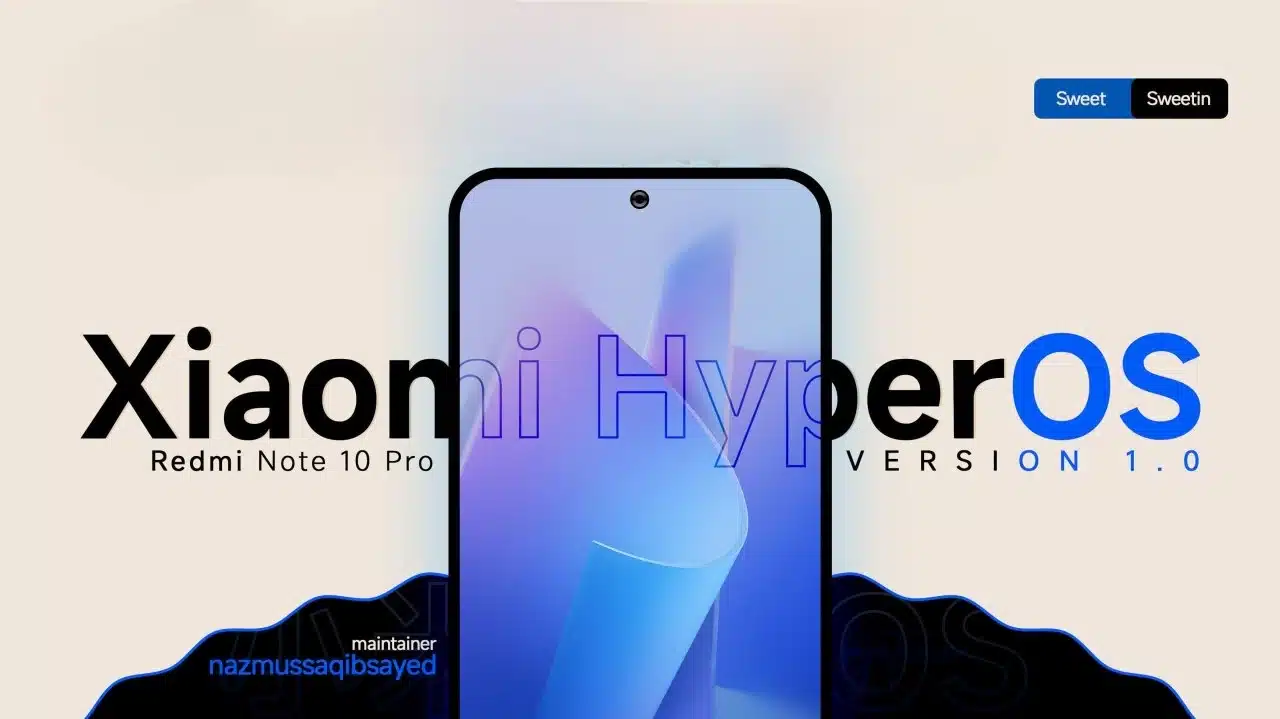
HyperOS Global OS1.0.1.0 – PORT | Android 14
Updated: 02/01/’24
Basic ROM details
- HyperOS version 1.0.1.0
- Ported from Redmi K60/ Poco F5 Pro
- Android Version 14
- Kernel: Strix Kernel
- Superuser: KSU included
- Initial global build
- December 2023 Security Patch
- fully RW
- based on Mondrian latest Global Stable
- Shipped with latest Strix KSU Kernel
- Extra Dim
- Can disable System apps
- Removed 10s timer
- A14 apk signature verification disabled
- tint fixed for sweetin users
- some mod apps added like security center, theme manager etc.
- Fixed NFC
- GMS Doze Pushed for better battery backup, it works ig
- AOD works (Partially fixed), Only works from lock screen ( Fix : Flash latest Exsonic kernel, it'll be fully fixed
- etc.
- File Size: 3.2 GB
Download Mirrors:
Source: Telegram
HyperOS CN Edition | Android 14

HyperOS CN Port OS1.0.23.12.4.DEV – PORT | Android 14.
Updated: 12/12/’23
Basic ROM details
- HyperOS version 1.0.23.12.4
- Ported from Xiaomi 12S Pro
- Android Version 14
- Kernel: Strix Kernel (LN8K)
- Superuser: KSU included
- Base updated from 12S PRO, OS 1.0.23.12.4.DEV
- Fully RW
- Sweetin tint fixed
- EU Package installer to bypass security auth. when installing apk file
- Screenshot frame
- New boot animation, Bootanimation Imgae scaling fixed
- Previous features and fixes added........
- File Size: 3.4 GB
Download Mirrors:
Source: Telegram
HyperOS Guffy Edition | Android 13

HyperOS Guffy edition – PORT | Android 13
Released: 01/11/’23
Basic ROM details
- HyperOS version: Unknown
- Ported from Xiaomi 12S Pro (Probably)
- Android Version 13
- Kernel: Unknown
- Superuser: KSU included
- Fully Debloated
- Fully RW
- Added setting layout
- Added extra dim
- Unlocked extra AI images
- Modded color icons turn on /off
- Fixed power menu delay
- Fixed notification delay.
- Enhanced gpu
- Added Anti flicker
- Tweaked the system for smoothness
- GPU tuner by default in-game space
- etc.
- Aod dead
- Auto brightness
- Theme store import does not work
- File Size: 2.7 GB
Mirrors:
Source: Telegram
Installation Guide / Flashing Steps of HyperOS for Redmi Note 10 Pro/ Max
A clean flash is required so don’t forget to backup your important data from the internal storage. If your device is SWEETK6A, don’t flash these ROMs. Regular Sweet/ Sweetin users can flash this ROM. See the device codename from Device Info HW apps.
Flashing HyperOS Recovery Edition ROMs
1. Boot into Custom recovery
Boot into the recommended custom recovery by pressing and holding the Power and Volume Up buttons.
2. Flash the ROM Zip file. You may face invalid argument errors, just ignore them.
In recovery, browse to the ROM file and select. Then use the slider to confirm to initialize the installation.



3. Format Data
Go to wipe and select Format Data. Then type yes and press enter.


4. Reboot into recovery
Go to the Reboot section of the custom recovery and click Recovery. Swipe again to confirm the action.

5. Format Data again
Same as step 3.
6. Reboot into the System
Go to the Reboot section of the custom recovery and this time click System. Swipe again to confirm the action.
Flashing HyperOS Fastboot Edition ROMs
1. Boot your phone into fastboot mode
2. Connect your phone to the PC using a USB cable.
3. Installing required drivers
Make sure the ADB and fastboot drivers are properly installed for your PC.
4. Make sure your phone is connected as a fastboot device
Use the below command in platform-tools/cmd fastboot devices

Or go to Windows Device Manager and you will see a new device named Android Device listed there.

5. Installing the ROM file
Unzip the ROM and open the install.bat file. The name might be different. But there will be only one file inside the folder with the .bat extension in it. You have to double-click on it and it will open a command prompt window. If it asks for formatting data, allow that.

The ROM will be automatically installed and your phone will be rebooted into HyperOS.
End of Installation.
Caution!: If the ROM includes KSU don’t flash Magisk as they will conflict. Changing the kernel isn’t recommended and can cause a boot loop.
Notes: The first boot will take some time. So keep patience and wait for the phone to boot properly. Most ROMs require a day to two to be stable. So use it at least 2 days before making any decision.
Frequently Asked Questions (FAQs) on installing HyperOS on Redmi Note 10 Pro
Will Redmi Note 10 Pro/ Max get an official HyperOS update?
Redmi Note 10 Pro was released in March 2021 with Android 11. Xiaomi promised 2 Major Android Update and the phone has already received Android 13 MIUI 14 updates a long ago. So the OS update session for Redmi Note 10 Pro has already finished. So there’s no hope to get HyperOS officially on Redmi Note 10 Pro/ Max.
Is HyperOS based on Android?
HyperOS is based on Android. Xiaomi created HyperOS to create seamless communication between all Xiaomi smart devices.
HyperOS ports update for other Xiaomi devices
HyperOS Redmi Note 11 (Spes/ Spesn)
HyperOS Mi 11X/ Redmi K40/ Poco F3
Muhammad Menhajul Islam (also known as ‘Minhaz’) is a B.Sc student studying Mathematics in Govt. B.M. Collage, Barishal, Bangladesh. He has been a Android die-hard fan since 2015.




