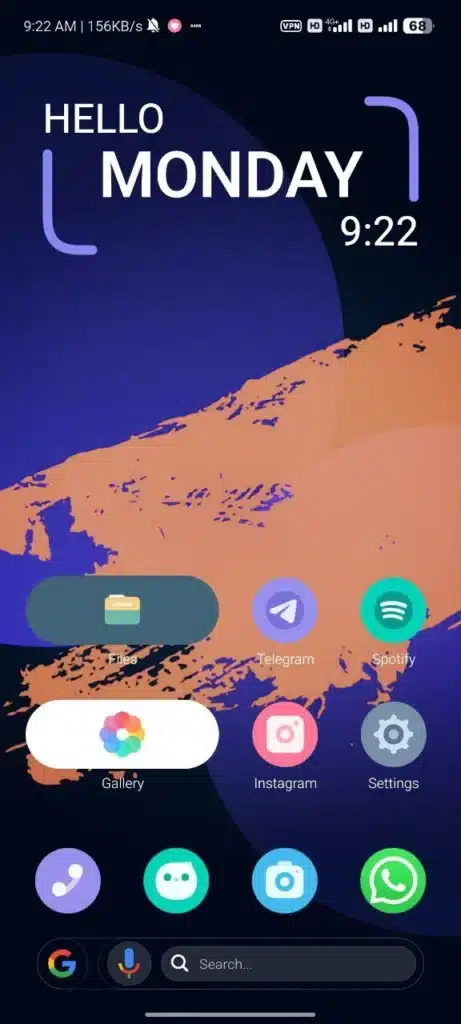MIUI 12.5.9 KaKashi Gaming Rom for Redmi Note 10 Pro/Max (sweet/Sweetin)
If you’re looking for a Gaming rom for Redmi Note 10 Pro/Max, you are in the right place. This time, we bring a close-to-perfect rom for your Note 10 Pro device. As the Redmi Note 10 Pro and Pro Max have almost the same configuration, this ROM boots on both like most other ROMs. So let’s dive into the rom and its features.
MIUI Kakashi Edition Gaming ROM
There are a lot of gaming rom available for Redmi Note 10 Pro /Max devices. Most of them are based on MIUI. This new Kakashi Edition Gaming rom is also based on MIUI. This is the initial release of Kakashi Rom for Redmi Note 10 Pro. The ROM is based on MIUI 12.5.9 Android 11 which is one of the stable MIUI ROM for Redmi Note 10 Pro/Max. Now let’s see some basic information about this rom. Then we will share the features, bugs(if found), and how to flash this ROM on your Redmi Note 10 Pro or Pro Max device.
Basic Details of MIUI Kakashi Edition Rom for Redmi Note 10 Pro/Max (sweet/Sweetin)
- Android Version: 11
- MIUI Version: 12.5.9 EU Enhanced
- Kernel: Aghisna kernel X2.5
- SafetyNet Status: Passed By default
- Root: KSU supported
- Encryption: Encrypted by default
Features of MIUI Kakashi Edition for Xiaomi Sweet/Sweetin
MIUI Kakashi Edition for Redmi Note 10 Pro/Max brings a lot of features for enthusiast. You will get almost every feature ever available in MIUI ROMs. So let’s see some of the features of this rom.
Related Article: Download and Install HyperOS on Redmi Note 10 Pro/Max
Customization
The MIUI Kakashi ROM is the perfect choice for then who love customization. In this rom, you can customize almost everything as it’s a heavily modded version of MIUI 12.5.9. You can change the Animation speed of the launcher such as app opening speed, recent panel pop up speed. The ROM also feature the popular iOS style recent panel layout.

MIUI Kakashi ROM have 3 type of charging port animation feature including Flow, Glow, Wave. The wallpaper carousel, Side Panel shortcuts, Side key shortcut, and more.

The Kakashi ROM have some in depth Home Screen Customization features. New you can change the Unlock animation, Home screen Search Bar customization, Rounded WIdgets, Folder blur and many more.
Google Photos Spoofing
If you don’t know about this feature, it’s basically let you upload unlimited photos and videos in Google Photos cloud server. This is done by spoofing the device to Pixel 3 series devices. So this Google Photos Unlimited backup feature is also available in this rom.

KSU- Kernel Super User
KSU is a kernel level rooting method that can be achieved without flashing the Magisk SU. This is currently a must have feature in custom roms. You can also install modules with this root as like Magisk ROOT.
Related Article: CalyxOS V4.12 UNOFFICIAL for Redmi Note 10 Pro (Sweet)
Debloated System
The developer fully debloated the ROM. So no more extra unnecessary Application to eat the storage of the device.
Changelogs and Fixes of MIUI 12.5.9 Kakashi Edition
- Added simple control panel
- Added Kashi modded theme manager
- Added spark charging animation
- Added modded screen recorder
- Fixed camera tint
- Battery drain and heating fixed
- Added smooth tweak by default
- fixed sound issue
- Fixed auto reboot
- Added app vault
- Remove 10sec aod limitation
- Added modded file manager
- Added iOS volume bar
- Added new bootanimation
- Added smooth tweak
- Added 90 fps gaming
- Fully debloated
Bugs:
- Bluetooth
Fix Bluetooth Bug by flashing this module.
Currently no other bugs were found according to the User opinions. But if you found one, you can report it here.
Download MIUI Kakashi Edition Gaming ROM for Redmi Note 10 Pro/Max
Download from Telegram Channel
Installation guide: How to Install MIUI Kakashi Edition ROM in Redmi Note 10 Pro/Max
Requirements
- Bootloader Unlocked
- Custom Recovery Installed
Steps to install:
- Backup your data
- Reboot into recovery
- Wipe Cache, Data, system
- Flash the ROM
- Flash Magisk (Optional), Flashing Magisk can cause the safetynet failed
- Format Data
- Reboot to System